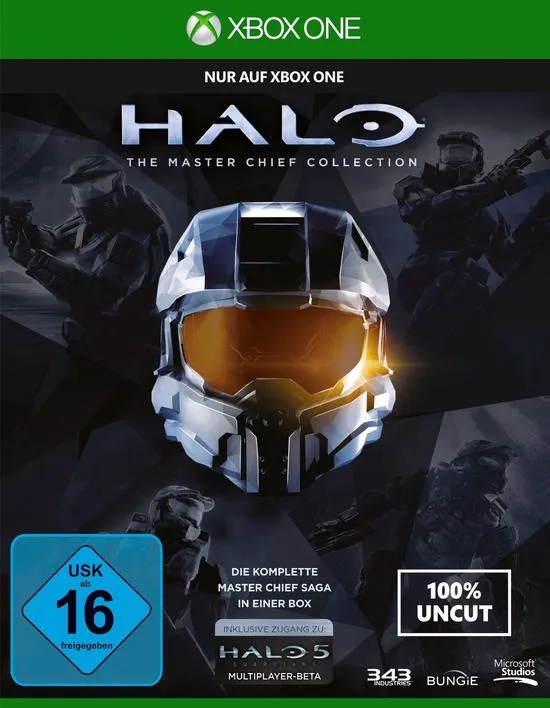Today we're excited to add some new features and additional improvements to Halo: The Master Chief Collection via a new build update. This month's new features include the Match Composer for Social Matchmaking, expanded Controller Customization Options, Timer options for Halo: Combat Evolved multiplayer, and a player name color toggle for both Halo 2 Classic and Halo: CE. In addition, we have added the US West data center to our global dedicated server pools available for MCC Matchmaking. And finally, on top of all of these new features, we have plenty of additional bug fixes to further improve your MCC experience. Read on for the full details and a few other noteworthy items related to MCC!
NOTE: This update may not load automatically, so please check your 'Update' section if you don't see the changes described below.
THE FLOOD
Last month, players were challenged during the final weeks of October to play the Infection Playlist and unlock the new Flood Nameplate. This challenge was not taken lightly - players took to MCC and infected as many as they could between Oct 17 and Oct 31. Y’all played so much Infection that MCC's main menu has become… Infected.
Here's the final tally from last month's Infection event:
- Approximately 50,000 players participated and were awarded the Flood Nameplate!
- 18,639 players completed only 1 game
- 20,448 players completed 2-5 games
- 10,856 players completed 6-10 games
- 6,000 players completed 11-50 games
- 518 players completed 51-100 games
- 140 players completed 101-199 games
- 18 players total completed 200+ games.
- 7 players completed a total of 250+ games (but only 4 of those players did not have excessive quits)
The top 4 players across more than 250+ games of infection played were:
- M1ST3R1N5P3CT3R
- Velvet Hammer28
- ItsPitt Zahot
- LuisRoblesH
A big shout out and thanks goes to everyone who jumped it to play Infection and lend their support to MCC!
With the main menu now being taken over by the Flood, we need you to continue the fight and help us retake it! Containment protocols are being activated to help handle this outbreak, but we need more reclaimers in this fight against the infected! Between November 19th and November 30th, complete the “Flooded” playlist to help us destroy this plague against humanity!
MATCH COMPOSER
If you prefer to continue infecting people and not fight off the Flood, you can do so by searching for Infection whenever you want in the new Match Composer. This new feature, which was first revelaed in the October Update blog, is now ready for prime time thanks to ongoing playtesting and feedback via several Insider Flights over the past few weeks. We've copied over some of the initial information shared last month to help explain this new feature but over the course of flighting a few things have changed. See below for the latest and greatest specifics.
WHAT IS THE MATCH COMPOSER?
With five different multiplayer games in MCC, it’s very challenging to offer enough playlists to meet the wants and needs of so many different styles of play. To accommodate every gametype and mode for each title would require dozens of individual playlists – something that just isn’t practical in a world where we want to ensure players can successfully find matches and maintain a positive overall matchmaking experience.
To better support the broad diversity of game types available within MCC, the team has built a new social Matchmaking option that allows players to essentially “build their own playlist” by picking the games and modes you enjoy the most. This system, often referred to in the community as “mixtape matchmaking”, has been one of MCC's most requested features and the team is excited to bring this to the game today.
The Match Composer allows you to pick the game size, game(s), and gametype(s) you want to play and matches you into social games with other players who’ve chosen the same selections. The more options you select, the more possible games and gametypes you can match into.
If you only want to play Halo 3, 2v2 Slayer you can select those options and search only for that. An important caveat to this flexibility is that there is no guarantee that you’ll quickly find a match (or if you’ll even find a match at all) when restricting your choices to more niche options. The more you limit and refine your search criteria, the more you shrink the pool of potential players to match. This is something the team will be watching closely and we’re very eager to get player feedback on how everything works and how it holds up under different populations and regional usage.
Wit this update, Match Composer will appear as the top most option in the Multiplayer Settings. With this feature’s addition, we will be retiring Social Matchmaking playlists under the “Find Game” option.This new feature will allow for quick matches similar to previous playlists through the use of presets and by customizing your own play experience.
WHAT IS THE MATCH COMPOSER?
The Match Composer lets you choose from pre-set options or supports a “Custom” option where you can define your Social Matchmaking preferences by making a series of selections. The Match Composer will then search and match you with other players who have chosen the same selections. From MCC’s Multiplayer Menu, select “Match Composer” to get started.
Match Composer includes four options to custom tailor your Social Matchmaking experience:
- Game Preset
- Game Size
- Game(s) Included
- Game Categories Included
GAME PRESET OPTIONS
These are pre-configured selections that allow players to jump into right matches quickly. The presets can be customized after being selected if there are specific offerings within them that you'd like to remove. Here is a list of the Match Composer presets currently available:
- Slayer– this includes all Halo Games with only the Team Slayer Game Type and is 4v4.
- Objective– this includes all Halo games with Capture the Flag, Assault, and King of the Hill and is 4v4.
- Big Team Battle– this includes all Halo games with Team Slayer, Capture the Flag, Assault, King of the Hill, and Action Sack Variants and is 8v8.
- SWAT– this includes H2C, H2A, H3, and H4 with only the Team SWAT Game Type and is 4v4.
- Snipers– this includes all Halo games with Team Snipers Game Type and is 4v4.
- Infection– this includes H2A, H3, and H4 with only the Infection Game Types and is a 12 player FFA.
- Custom– this is used if you want to build the match experience you would like to play.
- Any– this includes all Halo games with any gametype supported for 4v4.
SUPPORTED MATCH OPTIONS
Here's a handy matrix of supported games/modes/player-counts that are currently supported with the Match Composer:
The team is always listening to player feedback and will be monitoring things closely now that Match Composer is out in the wild. Our goal is to offer the most currently-popular modes while not making the system overly complex or splitting the population up so much that it degrades the matchmaking experience. Please leave feedback on the Match Composer in the MCC forum here on Halo Waypoint and let us know how it’s working for you, if there are options that should be included, and any other input you have to help the team further improve this feature.
CONTROLLER CUSTOMIZATION
In addition to the Match Composer, the team has also implemented expanded controller customization options to allow players to better fine-tune their experience. With the addition of these new controller customization settings you now have additional options to adjust input, movement, and aiming to suit your personal preferences.
With these new options, found under Options & Career > Settings > Controller, you will be able to customize the following selections for each title in MCC:
-
Horizontal Look Sensitivity: This is adjustable from the slowest setting of 1 all the way up to fastest setting of 10. The lower the number selected, the slower your cursor will move horizontally when moving your analog stick left to right. The larger the number, the faster movement will be.
-
Vertical Look Sensitivity: This is adjustable from the slowest setting of 1 all the way up to the fastest setting of 10. The lower the number selected, the slower your cursor will move vertically when moving your analog stick up and down. The larger the number, the faster the movement will be.
-
Look Acceleration: The ‘Look Acceleration’ setting determines how long it takes to reach maximum turn speed while the stick is fully engaged (held to the edge of its range of movement). There’s a bit of a ramp-up from when you start turning until you reach max speed. A higher acceleration value means you’ll hit max speed faster compared to a low value. This works together with your look sensitivity settings to give you more control over aiming. For example, in Halo 3 on 6 sensitivity and 1 acceleration, it currently takes 1.33 seconds to turn 360 degrees horizontally. With the same sensitivity and 10 acceleration, it takes 1.07 seconds. The max turn speed (dictated by look sensitivity) is the same in both cases, but the time it takes to reach that speed (dictated by look acceleration) is decreased. This setting supports granularity of 1 point (meaning it can be tuned in increments of 1) on a scale from 1 to 10.
-
Look Dead Zone:The ‘Look Dead Zone’ setting allows players to adjust how far they must move their thumbstick from its point of origin before the input registers. At a low setting, very subtle movements of the stick will be picked up; at a high setting, the stick needs to move slightly farther before the input is picked up. Players with worn thumbsticks may wish to increase their dead zones to prevent idle “thumbstick drift” (where input is picked up even when the stick is at rest). Players can tune this setting to best fit their controller. Currently, this setting supports granularity of 1% on a scale from 0% to 20%.
-
Looking Ahead:We have additional items we are investigating right now to improve these even further by giving players an option to play the classic games with aiming mechanics more aligned with the likes of Halo 4 and Halo 2 Anniversary. The team is looking to integrate this into a future update and will be available first in the MCC Insider program. More details to come!
ADDITIONAL OPTIONS & DEDICATED SERVERS
Two new customization options have been added to MCC, both of which can be found under the “Gameplay” portion of the “Options & Career: Settings” menu.
-
Enemy Player Name Color:This option allows you to change the color of enemy player names in Halo: Combat Evolved and Halo 2 Classic between Red or the Legacy Blue.
-
Multiplayer Game Timer:An entirely new feature added to Halo: Combat Evolved, which can be toggled to show you “Time Remaining,” “Time Elapsed,” or “None” to preserve the legacy experience.
-
US West Server:This Azure datacenter location now supports Halo: The Master Chief Collection matchmaking!
-
Team Hardcore Game/Map Variants:With Halo 2 Classic Team Hardcore and Halo 3 Team Hardcore being removed from competitive Matchmaking, we have placed all of the map and game variants in the “Official HCS” account file share. To access this file share to download the maps and gametypes, open your roster by pressing “X”, select your own gamertag, then select the option “Find Player”. From here enter the gamertag “Official HCS” and select “File Share”. You will be able to download each of the maps and modes for each of the maps and game types to play the Team Hardcore settings in Custom games.
PLAYLIST UPDATES
We have collected a lot of feedback on rotational playlists and the demand for permanent offerings for SWAT, Snipers, Infection, and Grifball has been very vocal. We are happy to announce that with today’s update these are all being added to the Match Composer Social Matchmaking with no current plans to rotate them out. However, Halo 3: Lone Wolves is moving out of social and will find its new home in the competitive ranked playlists.
The following changes are included with today's update:
Halo 3 Social Offerings
- 2v2: Added Sandbox variants Tundra and Vessel to 2v2
- 4v4: Added Orbital, High Ground, Epilogue, Valhalla, Last Resort, Cold Storage, Pantheon, Tundra, and Wastelands
- 8v8: Added sandbox variants Utah mambo, Vindictive, Wastelands, and Workplace Bravo
- 8v8 Action Sack: Added in Big Team Battle Heavies variants for Avalanche, Sandtrap, Standoff, and Valhalla
Halo: CE 1v1 Settings
- Score to Win: 15
- Time Limit: 10 Minutes
- Starting Weapon: AR
- Secondary Weapon: H1 Pistol
- Radar: Disabled
Halo 2 Classic 1v1 Settings
- Score to Win: 15
- Time Limit: 10 Minutes
- Starting Weapon: Battle Rifle
- Secondary Weapon: SMG
- Radar: Disabled
Halo 3 1v1 Settings
- Score to Win: 15
- Time Limit: 10 Minutes
- Starting Weapon: Battle Rifle
- Secondary Weapon: AR
- Radar: Disabled
Halo 4 1v1 Settings
- Score to Win: 15
- Time Limit: 10 Minutes
- Starting Weapon: Battle Rifle
- Secondary Weapon: AR
- Radar: Disabled
Halo 2 Anniversary 1v1 Settings
- Score to Win: 15 Kills
- Time Limit: 10 Minutes
- Starting Weapon: Battle Rifle
- Secondary Weapon: SMG
- Radar: Disabled
COMPETITIVE RANKED PLAYLIST UPDATES
Changes will be happening to our Ranked Playlists as we have been monitoring the health of them for a while and will be moving some of them out based on low engagement. The playlists below will be ranked after the update and live under the “Competitive” options in the Multiplayer Menu. We also have updated maps in the Halo 3 Team Arena playlist to include some fan favorites that have been requested.
- Halo CE Team Doubles
- Halo 2 Classic Team Arena
- Halo 2 Anniversary Team Arena
- Halo 3 Team Arena
- Halo 3 Hardcore Team Doubles
- Halo 3 Lone Wolves
Halo 3 Team Arena
Added Orbital, High Ground, Epilogue, Cold Storage, Pantheon, Tundra, and Wastelands. Removed Last Resort
Halo 3 Lone Wolves
Updated Epitaph, Snowbound, and The Pit to use only their “year 2” variants (Epilogue, Boundless, and Pit Stop). Max Players Reduced from 8 to 6. Changed from Social playlist to ranked.
NOVEMBER ISSUES AND BUG FIXES
Global
- Improved Player Idle warnings
- Local Files are now called “Private Files”; we’ll be sharing the reasons for this change in a future post
- Made several improvements during scenarios where players have been involuntarily disconnected from their internet connection or Xbox LIVE
- Multiple crash fixes across the board
- Resolved some incorrect data and leaderboard discrepancies
Halo: CE
- Renaming Custom Game map variants now conveys the correct 23-character limit
- Player names now fade away at a rate closer to Xbox CE
Halo 2
- Fixed co-op disconnection issues during various scenarios
Halo 3
- Fixed an incorrect Connection Lost error message when splitscreen co-op resumes from an Xbox suspend state
- Fixed various issues with viewing Terminals in certain supported languages
Halo 4
- Updated text & icons for 4K across both Campaign & PVP
ODST
- Clients are now prompted to download ODST when Host chooses ODST during a session
- Fixes to Sadie’s Story achievements when collecting audio logs across multiple playthroughs of Mombasa Streets
H2A Multiplayer
- Fixed issue where shooting Blast! cans on H2A maps would not count toward Achievements
Campaign General
- Fixed various small art decorators appearing as flat black objects in Halo 3 & ODST
- Fixed issue where co-op players were disconnected after choosing Restart Mission
- Score & Time results now correctly upload to Leaderboards if players are disconnected from the internet during their runs
- Rival Score improvements on Campaign Playlist PGCRs
- Improved co-op PGCR support for Playlists now includes Cumulative Score, Rivals & Top 5 Friends
Matchmaking General
- Party/Team matching rules are now more consistently applied when backfilling
- Fixed issues with rank threshold not being respected for matching in various backfilling scenarios
- Team Doubles matching now backfills appropriately after a Squad Leader quits
- Made refinements to conditions where players are warned for idling in Matchmaking
Custom Games General
- Improved messaging for notifying new Game Session Leaders when a Squad Leader exits during countdown timer
- Roster now better sorts accounts signed into the host/session leader’s console
- Fixed various H2A environment decorators appearing as flat black objects in 4K
Forge & Films
- Correct H2A Map variant names now appear in Film Summary
- Players now receive a warning message when trying to save Forge map variants with blank Description fields
LOOKING AHEAD...
We're excited to get the November update into your hands and hope you'll keep your feedback coming and let us know how the Match Composer and other new additions are working out. As always, you can leave feedback, suggestions, and issue information right here in the MCC forum on Halo Waypoint. Work on MCC continues and the the team plans to keep attacking issues and has more goodness in store like the long-awaited Custom Game Browser. We don't anticipate that big feature coming until next year, but keep an eye out for a more modest update to MCC later in December.
Thank you to everyone who continues to play MCC and share feedback! Your support and passion fuels the team - please keep it coming!
Stay tuned for more MCC updates to come and until then, we'll see you online!