Microsoft hat ein "major update" für die New Xbox One Experience der Redmonder Konsole veröffentlicht. Das Update wurde gestern zunächst der ersten Welle an Beta-Testern ausgehändigt, heute und morgen sollen dann alle Mitglieder des Programms das Update erhalten. Zahlreiche Fixes und neue Inhalte sind damit verbunden, die genauen Patch-Notes seht ihr hier. Erscheinen soll die neue Xbox One Erfahrung vor Ende des Jahres.
HOW TO GET IT
- If your console is in Instant-On mode and you have been selected, it will download and install the update and reboot to standby.
NOTE: Once the update is available to your wave, you can manually begin the update by navigating to Settings > System and selecting System Update.
- If your console hasn’t downloaded and installed the update by 1:00AM PT 10/20/2015, you will be prompted to do so at that time.DETAILS
- OS version released: th2_xbox_rel_1510.10567.1015
Available: 6:00PM PDT 10/18 (2AM GMT 10/20)
NEW EXPERIENCES
- Community Calendar. A new version of the Community Calendar app is available to download and install from “Beta and Games Apps” in the Xbox Preview Dashboard.Today we’re flighting a 1510 system update to Threshold Preview. The system update will be available at 6:00 pm today, 10/18/15 and mandatory at 2:00 AM PDT on 10/20/15.
Fixes:
- Friends List: The friends list will now successfully update in the guide.
- System Update: Users performing a system update while the console is in use, will no longer experience their screens freezing, or receive an E203 error and the update will apply correctly.
Wireless Networking:
- Users should no longer encounter a “wireless network hardware on this console is not working” error when connecting to Xbox Live with a wireless connection.
- You will now be able to detect wireless networks with an external hard drive attached.
- Crash on dashboard: You should no longer encounter a crash when moving from the Home tab to the Store tab on the dashboard.
- TV Audio with Instant-On: When resuming from connected standby, Live TV should no longer start with no audio.
Known Issues:
Achievements dialog doesn’t appear, and causes you to leave active chat party: If you open an achievement from a Game Hub, hold down the Xbox button on an achievement unlocked notification, or open a missed achievement unlocked notification from the notifications section of the guide, the screen will briefly flash a black screen but not show you any achievement details. This will also cause the Xbox Guide to crash, which will cause you to leave your chat party if you are in one.
Apps not launching: Certain apps may fail to launch.
- Showtime Anytime
- Every Street United
- Voice Studio
- BlinkBox
- Wuaki
- NowTV
- MLB
- Apps with video streaming or other issues: The following apps will launch but videos or streams may not play or you may encounter issues.
- SyFy
- EPIX
- beINSPORTS
- GoPro Channel
- AT&T U-Verse
- iHeartRadio
- Media Player
- VUDU
- TWC TV
Games not launching: Certain games may fail to launch.
- Halo Master Chief
- Xbox Fitness
- The Crew
- Nightmares from the Deep
Game and App Issues:
- Game or App Crashes: Some users may experience game or App crashes and the game needs to be terminated.Workaround: Reactivate the game or app in a crash or go to home and use the menu button to terminate the app for other cases.
- Titanfall: Titanfall may fail to connect to Xbox Live.Workaround: Hard reset the console.
- NFL Live App: When playing videos in the NFL Live App, the screen may dim after a short period of time.
- Forza 6: Forza 6 may fail to update due to an installation stopped error.
- Skype: Skype video calls may fail to transition to an audio call when moving to the background, causing the call to end.
- Connected standby and apps: Apps such as Netflix and Twitch may crash to the dashboard after resuming from connected standby.
Xbox Preview Dashboard:
- You may encounter a freeze or crash when navigating in the Xbox Preview Dashboard app.
- The Xbox Preview Dashboard app may hang when scrolling to the bottom of Announcements, New Experiences, or Known Issues.
General System Issues
- Dashboard: You may encounter English text with strange characters on the Home screen. This is placeholder text and will be corrected in a future update.
Store:
- You may be unable to navigate to certain areas of the Store using voice commands.
- Preordered games may display as fully installed and no longer have a “Preorder” designation in My games & apps.
Disc Installations:
- Certain games may fail to install from a disc if auto launch is disabled.Workaround: Enable auto launch in Settings.
- If installing a disc based game while no one is signed in on the console, launching the game will cause the game to start, but crash to a black screen shortly after.
- Sign-in, security & passkey: If you have enabled passkey or password protection for Settings, you may experience issues accessing certain sections of Settings.Workaround: Navigate to Settings > Account > Sign-in, security & passkey and update your configuration. If you have trouble accessing this section in Settings, hard reset your console.
- Virtual Keyboard: The virtual keyboard may not function when attempting to browse in Edge.
- Black Screen: Your console may start up with just a black screen, or you may encounter a black screen when using the Xbox button to return Home from a game or app.Workaround: Hard reset the console.
- Snap Center: When YouTube is snapped, it may share input with the home screen.
Global speech overlay:
- Suggestions is not currently present in Global Speech Overlay.
- Contextual commands is not currently present in Global Speech Overlay.
- HDMI-In: You may experience a black screen when using a device via HDMI-in, even if this device is not a cable or set-top box.Workaround: Run through the initial TV set-up and configure for a TV provider even if you don’t have a TV provider.
- My Games & Apps: My games & apps may crash if switching quickly between Apps and Queue or Games and Queue.
- System Update Errors: If you encounter an update error screen while downloading a system update and the console freezes, please wait 3 minutes before rebooting the console to ensure crash data is automatically captured.
- Notifications: Friends do not receive game toast notifications.
- Season passes: In a small number of cases, users with season passes may find that they aren’t recognized by the game.
Workaround: Uninstall your other season passes and re-install the season pass you wish to use.
Upload Studio:
- Upload studio may become unresponsive when navigating to Game DVR and pressing B to go back.
- You may encounter a crash when adding Kinect video or audio.
- You may encounter a crash when trimming clips.
- Xbox One Media Remote: When resuming from connected standby the Xbox One media remote may fail to send commands; a hard reset resolves this.
USB TV Tuner:
- If you have a USB TV Tuner plugged into your Xbox One console, Windows and Windows Phone SmartGlass devices will crash when attempting to connect to the console. To avoid this, you can switch to the Xbox App on Windows 10 or reset your TV settings and avoid setting up the USB TV Tuner.
- Australian users may encounter a “Blocked Content” error on all channels when using the USB TV Tuner.
- Third Party Peripherals:
- Racing wheels, instruments, and other similar peripherals cannot be used to navigate home or system dialogs.
- Instruments (for Rock Band 4 and other music titles) may cause the screen to dim after a short period of time.
- Live TV Issues:
- The OneGuide pin doesn’t function. You can launch OneGuide using the app, voice commands, or from the OneGuide twist.
- With boot to TV enabled, the console may fail to boot to TV in full screen, and instead will run in a window on the dashboard.
- You may experience a stuck frame streaming TV to the Xbox App. You can enter OneGuide or resize your window to restore video playback.
- The media transport controls do not work when streaming TV to SmartGlass and Xbox app clients.
- Xbox App/SmartGlass Issues
- SmartGlass and Xbox App Live TV/OneGuide: You may experience issues connecting to Live TV or OneGuide when connecting to the console with SmartGlass.Workaround: Set your SmartGlass connection to auto connect, quit the app, and restart. If the issue persists, hard reset the console.
FEATURED FEEDBACK OPPORTUNITIES
We have all new content for you, so be sure to check out the Preview Dashboard app for more details! In particular, we would love for you to focus on the following two quests:
- Can You See It? This quest will ask you to try out the new guide and let us know if it appears properly on your TV.
- *OneGuide on NXOE: All about the new OneGuide area on the New Xbox One Experience Dashboard. Tell us what you think!*Quest available in the following locales: US, Canada, UK, Germany, France, Mexico, Brazil
- If your console is in Instant-On mode and you have been selected, it will download and install the update and reboot to standby.
NOTE: Once the update is available to your wave, you can manually begin the update by navigating to Settings > System and selecting System Update.
- If your console hasn’t downloaded and installed the update by 1:00AM PT 10/20/2015, you will be prompted to do so at that time.DETAILS
- OS version released: th2_xbox_rel_1510.10567.1015
Available: 6:00PM PDT 10/18 (2AM GMT 10/20)
NEW EXPERIENCES
- Community Calendar. A new version of the Community Calendar app is available to download and install from “Beta and Games Apps” in the Xbox Preview Dashboard.Today we’re flighting a 1510 system update to Threshold Preview. The system update will be available at 6:00 pm today, 10/18/15 and mandatory at 2:00 AM PDT on 10/20/15.
Fixes:
- Friends List: The friends list will now successfully update in the guide.
- System Update: Users performing a system update while the console is in use, will no longer experience their screens freezing, or receive an E203 error and the update will apply correctly.
Wireless Networking:
- Users should no longer encounter a “wireless network hardware on this console is not working” error when connecting to Xbox Live with a wireless connection.
- You will now be able to detect wireless networks with an external hard drive attached.
- Crash on dashboard: You should no longer encounter a crash when moving from the Home tab to the Store tab on the dashboard.
- TV Audio with Instant-On: When resuming from connected standby, Live TV should no longer start with no audio.
Known Issues:
Achievements dialog doesn’t appear, and causes you to leave active chat party: If you open an achievement from a Game Hub, hold down the Xbox button on an achievement unlocked notification, or open a missed achievement unlocked notification from the notifications section of the guide, the screen will briefly flash a black screen but not show you any achievement details. This will also cause the Xbox Guide to crash, which will cause you to leave your chat party if you are in one.
Apps not launching: Certain apps may fail to launch.
- Showtime Anytime
- Every Street United
- Voice Studio
- BlinkBox
- Wuaki
- NowTV
- MLB
- Apps with video streaming or other issues: The following apps will launch but videos or streams may not play or you may encounter issues.
- SyFy
- EPIX
- beINSPORTS
- GoPro Channel
- AT&T U-Verse
- iHeartRadio
- Media Player
- VUDU
- TWC TV
Games not launching: Certain games may fail to launch.
- Halo Master Chief
- Xbox Fitness
- The Crew
- Nightmares from the Deep
Game and App Issues:
- Game or App Crashes: Some users may experience game or App crashes and the game needs to be terminated.Workaround: Reactivate the game or app in a crash or go to home and use the menu button to terminate the app for other cases.
- Titanfall: Titanfall may fail to connect to Xbox Live.Workaround: Hard reset the console.
- NFL Live App: When playing videos in the NFL Live App, the screen may dim after a short period of time.
- Forza 6: Forza 6 may fail to update due to an installation stopped error.
- Skype: Skype video calls may fail to transition to an audio call when moving to the background, causing the call to end.
- Connected standby and apps: Apps such as Netflix and Twitch may crash to the dashboard after resuming from connected standby.
Xbox Preview Dashboard:
- You may encounter a freeze or crash when navigating in the Xbox Preview Dashboard app.
- The Xbox Preview Dashboard app may hang when scrolling to the bottom of Announcements, New Experiences, or Known Issues.
General System Issues
- Dashboard: You may encounter English text with strange characters on the Home screen. This is placeholder text and will be corrected in a future update.
Store:
- You may be unable to navigate to certain areas of the Store using voice commands.
- Preordered games may display as fully installed and no longer have a “Preorder” designation in My games & apps.
Disc Installations:
- Certain games may fail to install from a disc if auto launch is disabled.Workaround: Enable auto launch in Settings.
- If installing a disc based game while no one is signed in on the console, launching the game will cause the game to start, but crash to a black screen shortly after.
- Sign-in, security & passkey: If you have enabled passkey or password protection for Settings, you may experience issues accessing certain sections of Settings.Workaround: Navigate to Settings > Account > Sign-in, security & passkey and update your configuration. If you have trouble accessing this section in Settings, hard reset your console.
- Virtual Keyboard: The virtual keyboard may not function when attempting to browse in Edge.
- Black Screen: Your console may start up with just a black screen, or you may encounter a black screen when using the Xbox button to return Home from a game or app.Workaround: Hard reset the console.
- Snap Center: When YouTube is snapped, it may share input with the home screen.
Global speech overlay:
- Suggestions is not currently present in Global Speech Overlay.
- Contextual commands is not currently present in Global Speech Overlay.
- HDMI-In: You may experience a black screen when using a device via HDMI-in, even if this device is not a cable or set-top box.Workaround: Run through the initial TV set-up and configure for a TV provider even if you don’t have a TV provider.
- My Games & Apps: My games & apps may crash if switching quickly between Apps and Queue or Games and Queue.
- System Update Errors: If you encounter an update error screen while downloading a system update and the console freezes, please wait 3 minutes before rebooting the console to ensure crash data is automatically captured.
- Notifications: Friends do not receive game toast notifications.
- Season passes: In a small number of cases, users with season passes may find that they aren’t recognized by the game.
Workaround: Uninstall your other season passes and re-install the season pass you wish to use.
Upload Studio:
- Upload studio may become unresponsive when navigating to Game DVR and pressing B to go back.
- You may encounter a crash when adding Kinect video or audio.
- You may encounter a crash when trimming clips.
- Xbox One Media Remote: When resuming from connected standby the Xbox One media remote may fail to send commands; a hard reset resolves this.
USB TV Tuner:
- If you have a USB TV Tuner plugged into your Xbox One console, Windows and Windows Phone SmartGlass devices will crash when attempting to connect to the console. To avoid this, you can switch to the Xbox App on Windows 10 or reset your TV settings and avoid setting up the USB TV Tuner.
- Australian users may encounter a “Blocked Content” error on all channels when using the USB TV Tuner.
- Third Party Peripherals:
- Racing wheels, instruments, and other similar peripherals cannot be used to navigate home or system dialogs.
- Instruments (for Rock Band 4 and other music titles) may cause the screen to dim after a short period of time.
- Live TV Issues:
- The OneGuide pin doesn’t function. You can launch OneGuide using the app, voice commands, or from the OneGuide twist.
- With boot to TV enabled, the console may fail to boot to TV in full screen, and instead will run in a window on the dashboard.
- You may experience a stuck frame streaming TV to the Xbox App. You can enter OneGuide or resize your window to restore video playback.
- The media transport controls do not work when streaming TV to SmartGlass and Xbox app clients.
- Xbox App/SmartGlass Issues
- SmartGlass and Xbox App Live TV/OneGuide: You may experience issues connecting to Live TV or OneGuide when connecting to the console with SmartGlass.Workaround: Set your SmartGlass connection to auto connect, quit the app, and restart. If the issue persists, hard reset the console.
FEATURED FEEDBACK OPPORTUNITIES
We have all new content for you, so be sure to check out the Preview Dashboard app for more details! In particular, we would love for you to focus on the following two quests:
- Can You See It? This quest will ask you to try out the new guide and let us know if it appears properly on your TV.
- *OneGuide on NXOE: All about the new OneGuide area on the New Xbox One Experience Dashboard. Tell us what you think!*Quest available in the following locales: US, Canada, UK, Germany, France, Mexico, Brazil