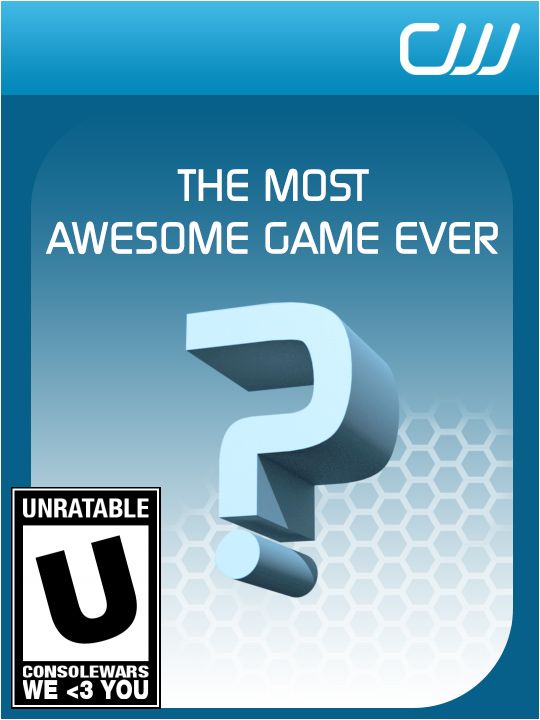Vampyr von Dontnod Entertainment und Focus Home Interactive ist seit knapp einem Monat für PlayStation 4, Xbox One und PC erhältlich. Die Entwickler haben seitdem am ersten Patch für das Spiel gearbeitet, das ab sofort für alle drei Plattformen verfügbar ist. Die Patch Notes seht ihr hier.
New Features
- [PC] Walk can now be used as a held input or a toggled input.
- The Recovering Icon is now properly displayed when a citizen is healing
Fixes
- [PC] Switching targets can now be done with the mouse wheel.
- During the cutscene between Dorothy and Darius, Dorothy will now properly be shown. A new playthrough is needed for this.
- Fixed an issue where Sean Hampton was stuck in a chair while reloading during certain dialogues.
- Fixed an issue where spoiler characters would incorrectly spawn.
- Fixed an issue where Tom Watts’s sidequest would be blocked while performing a medical checkup mid-choice
- Fixed an issue where players were able to escape the map in Southwark
- [X1] Fixed an issue with water light reflection blinding players.
- Optimised the in-game menus
- Fixed an issue where in-game and in-menu serum icons were inverted.
- [PC] Fixed an issue where players were unable to change inventory page using KB/M
- [PC] Green flickering should no longer occur
- Fixed an issue where Camelia’s dialogue would stay locked, even with all hints unlocked.
- Various other fixes
[PC Only]How To Fix Low Level Fatal Crash Error
- An issue where LowLevelFatalCrash errors was identified. To fix this issue, you will need to download new drivers for your Intel HD Graphics 530 graphics card for Windows 10. To do this, follow the steps below.
- Click https://downloadcenter.intel.com/download/27847/Graphics-Intel-Graphics-Driver-for-Windows-10?product=88345
- Click ‘win64_24.20.100.6136.zip’ button under Available Downloads.
- Save and open ‘win64_24.20.100.6136.zip’ file from Downloads.
- Extract all file content into Downloads.
- Close the file.
- Right click on the Windows Start button > Device Manager > Display adapters.
- Right click on Intel(R) HD Graphics 530 > Uninstall device.
- Check Delete the driver software for this device and click Uninstall.
- Restart the computer.
- Right click on the Windows Start button > Device Manager > Display adapters.
- Right click on Intel(R) HD Graphics 530 > Update driver.
- Click Browse my computer for driver software.
- Click Browse… button then select Downloads and click OK.
- Click Next.
- Once the driver installed, click Close.
- [PC] Walk can now be used as a held input or a toggled input.
- The Recovering Icon is now properly displayed when a citizen is healing
Fixes
- [PC] Switching targets can now be done with the mouse wheel.
- During the cutscene between Dorothy and Darius, Dorothy will now properly be shown. A new playthrough is needed for this.
- Fixed an issue where Sean Hampton was stuck in a chair while reloading during certain dialogues.
- Fixed an issue where spoiler characters would incorrectly spawn.
- Fixed an issue where Tom Watts’s sidequest would be blocked while performing a medical checkup mid-choice
- Fixed an issue where players were able to escape the map in Southwark
- [X1] Fixed an issue with water light reflection blinding players.
- Optimised the in-game menus
- Fixed an issue where in-game and in-menu serum icons were inverted.
- [PC] Fixed an issue where players were unable to change inventory page using KB/M
- [PC] Green flickering should no longer occur
- Fixed an issue where Camelia’s dialogue would stay locked, even with all hints unlocked.
- Various other fixes
[PC Only]How To Fix Low Level Fatal Crash Error
- An issue where LowLevelFatalCrash errors was identified. To fix this issue, you will need to download new drivers for your Intel HD Graphics 530 graphics card for Windows 10. To do this, follow the steps below.
- Click https://downloadcenter.intel.com/download/27847/Graphics-Intel-Graphics-Driver-for-Windows-10?product=88345
- Click ‘win64_24.20.100.6136.zip’ button under Available Downloads.
- Save and open ‘win64_24.20.100.6136.zip’ file from Downloads.
- Extract all file content into Downloads.
- Close the file.
- Right click on the Windows Start button > Device Manager > Display adapters.
- Right click on Intel(R) HD Graphics 530 > Uninstall device.
- Check Delete the driver software for this device and click Uninstall.
- Restart the computer.
- Right click on the Windows Start button > Device Manager > Display adapters.
- Right click on Intel(R) HD Graphics 530 > Update driver.
- Click Browse my computer for driver software.
- Click Browse… button then select Downloads and click OK.
- Click Next.
- Once the driver installed, click Close.